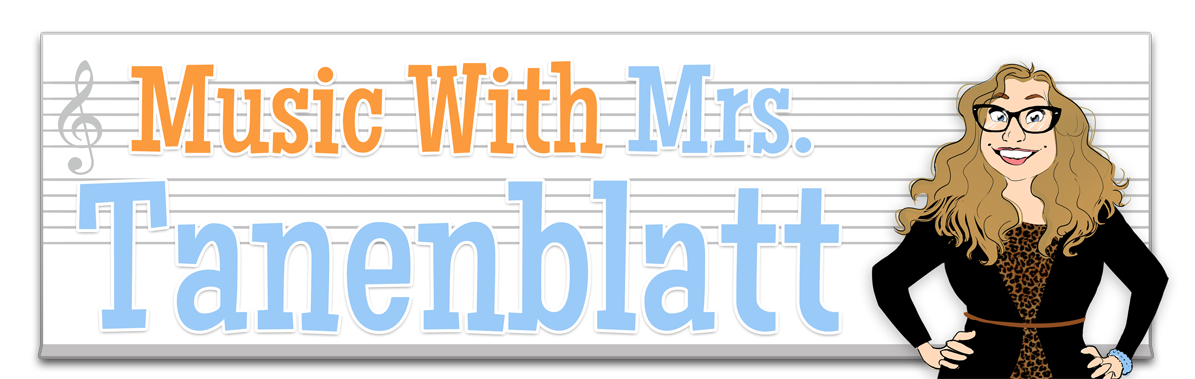If you know me well, you will remember that I had vocal nodes 13 years ago. It was a terrible experience, but I can safely say that it changed my life for the better. Because of it, I learned early on about the importance of vocal health for singers and music teachers. Those of us who are teaching music online have enough to be stressed about right now. I'm not ready to add vocal fatigue to that list!
Synchronous online music classes can be just as vocally taxing as in-person ones, but because we're not projecting our voices in a large room with a few dozen children, we might not notice it right away. I've come to realize that when I'm on a video call and all of my students are on mute, I tend to raise my voice louder and louder because I'm not always getting immediate feedback from them. When students inevitably forget to mute their microphones, I'm competing with background noise from their households and have to speak loudly until I get a chance to remotely mute them. I also notice that if I'm leading a movement activity and need to stand up/move back from my computer in order to be seen, my computer microphone doesn't pick up my voice as well and I end up shouting the directions while doing the activity. The same goes for reading a book in front of my computer; the book often blocks the microphone and makes it much harder to be heard.
I've found that I am much less likely to shout into my microphone if it's right in front of me. There's plenty of different options to choose from; clip on lapel mics, free standing ones, headsets. The microphone that's best for you will vary depending on your needs.
For instance, when I'm reading a book, I like to use my lapel mic so that the book doesn't get in the way. Headsets are great to wear when leading movement activities. A good bluetooth gaming headset will give you the freedom to move around. However, bluetooth ones will have more of a lag than wired-in ones.
Purchasing an external microphone doesn't need to be a huge monetary investment. I've had good luck with even inexpensive mics. Even a cheap external microphone has given me better results than the built-in one on my computer.
Several years ago, I started following the rule of "only sing for, never with, my students" so that I wouldn't have to sing all day every day. Unfortunately, that rule doesn't translate well to online learning. Most of the time students are on mute and I am singing their repertoire myself, hoping that they are singing along with me at home. I try to have student volunteers unmute to take over the task of singing a song, once I feel like they know it well.
When teaching virtually, it's tempting to want to enter full-on Mr. Rogers mode and just talk and sing for the entire class session. However, we all know that good teaching puts more responsibility on the learners. There should be time when students are doing independent or small group work. The teacher can act as less of the "sage on the stage" and more of the "guide on the side." This can mean giving students some much needed screen breaks with pencil-and-paper work. Or it might be sending students to a digital activity where they can work independently, or work together on a Jamboard or in a breakout room.
Obviously you don't want to pre-record an entire lesson when teaching synchronously. We need to connect with our students during the time we have together. But I've found that it is a big help to have certain songs, dances, and activities pre-recorded before my lessons. This not only saves my voice from having to sing the same thing repeatedly, but it also gives me the chance to take attendance and check in with students while the video is playing. I can also chime in to add narration or live commentary and not have to shout it while doing movements. When I use a pre-recorded video of myself, I usually turn my camera off so as not to confuse students.
The videos also came in handy when I needed sub plans on short notice at the beginning of the school year; I put together a slideshow with some of the videos I had already made and my sub only had to press play. The videos are also helpful to share on your learning management system after class. I always upload my videos for students to re-watch as they complete their asynchronous work, or catch up on the content if they missed class.
Virtual teaching during a pandemic is emotionally and physically taxing. Be kind to yourself, stay healthy, and hydrate! Your body (and vocal folds) will thank you :)